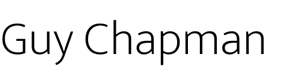Apple Address Book – Snow Leopard – One Step Forward Two Steps Back
Apple have updated Mac OS X in all sorts of great ways in their latest Snow Leopard update 10.6 but here’s a backward step – in fact a backward step from what was a pretty weak starting position.
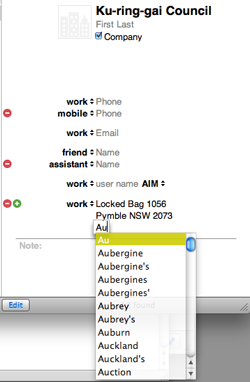
The Country field in the address book has for a long time had the somewhat-lame and counter-intuitive auto-fill feature where you could type Option Escape to be presented with a list of options to auto fill from.This has always been an odd pair of modifier keys to me – in fact why not just offer the drop down items automatically as the Google search field in Safari does or any number of other examples. The Escape key seems like a poor choice to me.
That aside, when using Option Escape a list of countries previously entered in the address book would be offered in the drop down. In Snow Leopard it now seems to offer words from the dictionary as showing in the image – what bloody use is Aubergine or Auckland to me in the Country field?
Update: 2009-09-12 – I’ve been moving this blog from Blogger to Movable Type. The following comment got caught between technologies…
Anonymous said…”The best part is it does that for every field. I put in S and then option-esc and I get S., S.’s, S.Dak., etc. You have to scroll before you get to a word. I used to use it all the time to keep my entries the same across people to make the smart groups work well. While I agree option-esc is probably a poor choice, especially since it really isn’t documented anywhere, this is definitely a step backwards.”
Update: 2009-09-12 – On thinking about the address book a little more I can see that the drop down list has benefits. It allows me to populate items that are not pre-existing in my address book. I guess its coming from some system wide clean-up and I will learn to appreciate it… I guess.